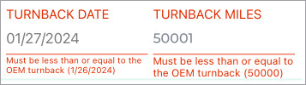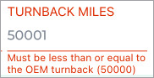| Dealer Restrictions for Turnback Date & Turnback Miles |
| Can I ....? |
If Manufacturer Does Not Allow Dealers to Manage Turnback Dates
|
If Manufacturer Allows Dealers to Manage Turnback Dates
|
|
Edit an individual unit's Turnback Date?
|
No, even if you have the Edit Turnback Date permission.
|
Yes, if you have the Edit Turnback Date permission and the new value doesn't exceed your manufacturer's setting (OEM Turnback Days), if applicable.
If it does, then a message is displayed under the field: "Must be less than or equal to the OEM turnback ([OEM Turnback Date or OEM Turnback Miles value])."
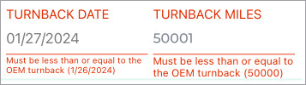
|
|
Edit an individual unit's Turnback Miles?
|
Yes, if you have the Edit Turnback Miles permission and the new value doesn't exceed your manufacturer's setting (OEM Turnback Miles), if applicable.
If it does, then a message is displayed under the field: "Must be less than or equal to the OEM turnback (OEM Turnback Miles value])."
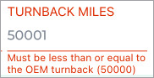
|
Yes, if you have the Edit Turnback Miles permission and the new value doesn't exceed your manufacturer's setting (OEM Turnback Miles), if applicable.
If it does, then a message is displayed under the field: "Must be less than or equal to the OEM turnback ([OEM Turnback Date or OEM Turnback Miles value])."
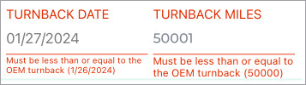
|
|
View / edit the Dealer Turnback Days management setting?
|
No; the manufacturer's setting (OEM Turnback Days) is used when adding or importing units in TSD DEALER.
|
Yes, but the value cannot exceed your manufacturer's setting (OEM Turnback Days), if applicable.
When adding or importing units in TSD DEALER; the more restrictive setting is used to set the Turnback Date, by default. For example, if your manufacturer sets the OEM Turnback Days to 365, and you set Dealer Turnback Days to 360, then when in-fleeting a new unit, the Turnback Date will be set to 360 days after the Service Start Date, since it is the more restrictive of the two settings.
|
|
View / edit the Dealer Turnback Miles management setting?
|
Yes, but the value cannot exceed your manufacturer's setting (OEM Turnback Miles), if applicable.
When adding or importing units in TSD DEALER; the more restrictive setting is used to set the Turnback Miles, by default. For example, if your manufacturer sets the OEM Turnback Miles to 50,000, and you set Dealer Turnback Miles to 45,000, then when in-fleeting a new unit, the Turnback Miles will be set to 45,000 miles, since it is the more restrictive of the two settings.
|
Yes, but the value cannot exceed your manufacturer's setting (OEM Turnback Miles), if applicable.
When adding or importing units in TSD DEALER; the more restrictive setting is used to set the Turnback Miles, by default. For example, if your manufacturer sets the OEM Turnback Miles to 50,000, and you set Dealer Turnback Miles to 45,000, then when in-fleeting a new unit, the Turnback Miles will be set to 45,000 miles, since it is the more restrictive of the two settings.
|